What is Hypermedica?
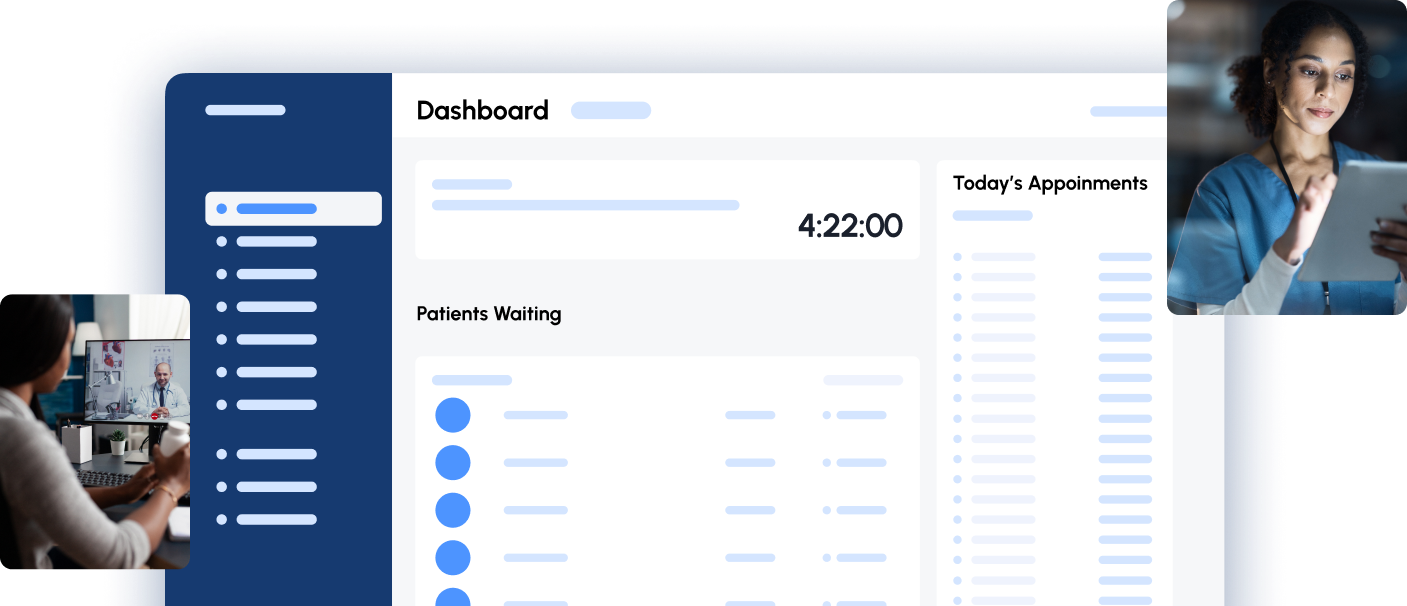
Explore all Hypermedica features
Technology
Provide better virtual care, amaze your patients, and achieve better outcomes with Hypermedica
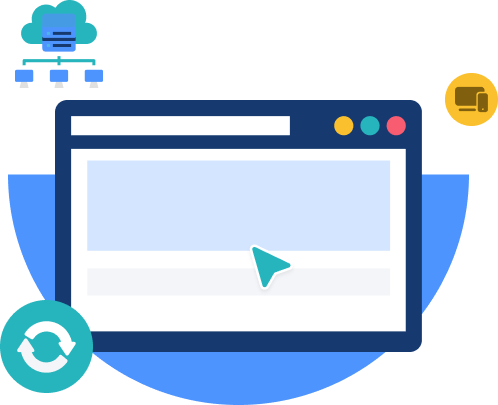
White-label tech stack
Fully customizable and branded to meet the needs of healthcare organizations. This feature enables healthcare providers to establish their unique identity in the market.
Multi-device platform
Enables providers to offer virtual care services across multiple devices, including desktops, laptops, smartphones, and tablets, improving accessibility and flexibility.
Mobile friendly interfaces
The mobile-friendly interfaces provide an optimal viewing experience, enabling providers and patients to easily access virtual care services on their mobile devices.
Modern, intuitive, user experience
The feature provides patients with a seamless virtual care experience. It includes easy navigation, user-friendly interfaces, clear communication, and accessibility tools.
Cloud-based application
Hypermedica’s cloud-based application allows healthcare providers and organizations to store patient data securely in the cloud, ensuring accessibility and data security.
Automatic updates
Ensures that the platform is up-to-date with the latest features, functionalities, and security patches. This feature eliminates the need for manual updates, saving time and effort.
No downloads required
Allows patients to access virtual care services without the need to download software or applications, improving convenience and accessibility.
Flexible & scalable
Ensures that your practice or business can adapt to the changing needs of healthcare organizations, whether it be scaling up or down.
EHR & PM compatible
Enables seamless integration with electronic health records (EHR) and practice management (PM) systems, enhanincg interoperability and allowing providers to access patient data easily.
Integration-ready architecture
Ensures that virtual care platforms can easily integrate with other healthcare applications, enabling healthcare providers to streamline workflows.
Asynchronous care modality
Asynchronous care modality feature enables healthcare providers to provide non-real-time care, such as email, messaging, or phone consultations, improving accessibility and flexibility.
Synchronous care modality
Synchronous care modality feature allows healthcare providers to offer real-time virtual consultations via video or audio, improving accessibility and convenience.
RPM care modality
RPM care modality feature allows healthcare providers to monitor patients remotely and track their health data, improving patient outcomes and reducing the need for in-person visits.

Video / voice
Provide better virtual care, amaze your patients, and achieve better outcomes with Hypermedica
Real-time HD audio
High-quality, instant audio communication between healthcare providers and patients.
Real-time HD video
High-quality, real-time video communication between healthcare providers and patients.
Group audio calls
The ability to have multiple participants in an audio call with a healthcare provider.
Group video calls
The ability to have multiple participants in a video call with a healthcare provider.
In visit security controls
Security measures implemented during a virtual visit to ensure patient information is protected and secure.
Live photo capture
The ability to capture and share photos in real-time during a virtual visit with a healthcare provider.
Screen sharing
The ability to share the screen of a device during a virtual visit to aid in diagnosis and treatment.
Session recording
The ability to record a virtual visit with a healthcare provider for future reference.
In visit chat functionality
The ability to chat in real-time with a healthcare provider during a virtual visit.
Practice management
Perfecting your practice management with unrivaled excellence and precision.
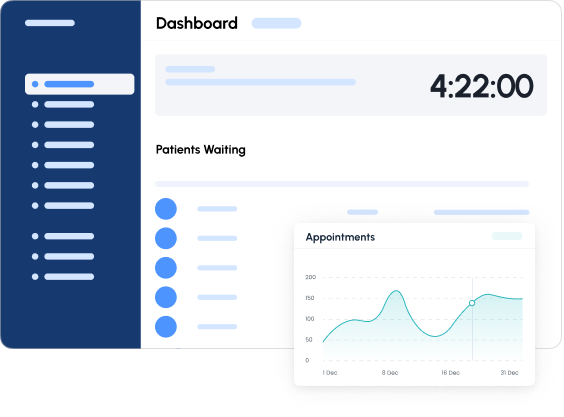
General admin controls
General admin controls feature enables healthcare organizations to manage virtual care services, including user permissions, access levels, and security settings.
Patient, provider and staff capabilities
Patient, provider, and staff capabilities feature enable healthcare providers to offer virtual care services to patients while also providing administrative tools to healthcare professionals.
Access level management
Access level management feature enables healthcare organizations to control access levels to patient data and virtual care services.
Workforce management
Workforce management feature enables healthcare organizations to manage their virtual care workforce, including scheduling and availability.
Patient management
Patient management feature enables healthcare providers to manage patient data, including appointments, medical history, and treatments.
Payment & pricing management
A feature that enables healthcare providers to manage payments and set pricing for virtual care services offered to patients.
Patient address book
A tool that allows healthcare providers to store and manage patient contact information for easy access during virtual consultations.
Patient data export
A feature that enables healthcare providers to export patient data for use in other systems or for analysis purposes.
Branding customization
A feature that allows healthcare providers to customize the virtual care platform with their own branding and logos for a more personalized patient experience.
Reports & analitics
A tool that provides healthcare providers with insights and analytics on virtual care utilization, patient outcomes, and other key performance indicators.
Third-party app integrations
A feature that allows healthcare providers to integrate other healthcare apps or services into the virtual care platform to enhance patient care and experience.

Clinician experience
Your trusted blueprint for crafting clinician excellence and empowerment.
Schedule care
Book appointments with healthcare providers in advance.
On-demand care
Connect with healthcare providers immediately for urgent or emergency care.
Patient encounter history
Access a record of a patient’s previous interactions with healthcare providers.
Clinical documentation (SOAP notes)
Record patient information and treatment details for clinical purposes using the SOAP format.
ePrescribing
Electronically prescribe medications to patients.
Lab requisitions
Request laboratory tests for patients and receive results electronically.
Secure file sharing
Share patient information securely with other healthcare providers or patients themselves.
Planning and refer out capabilities
Develop treatment plans for patients and refer them to other healthcare providers as necessary.
Secure messenger
Communicate securely with other healthcare providers or patients via a messaging platform.
Patient experience
Provide better virtual care, amaze your patients, and achieve better outcomes with Hypermedica

Patient portal
General admin controls feature enables healthcare organizations to manage virtual care services, including user permissions, access levels, and security settings.
Online booking & self scheduling
Patients can schedule appointments with healthcare providers using a self-service booking system.
Virtual queue & waiting room
Patients can wait for their virtual appointments in a virtual queue until their healthcare provider is available.
Email notifications & alerts
Patients receive email notifications and alerts for upcoming appointments or changes in their treatment plan.
Text and email invites
Patients receive text and email invites to schedule appointments or join virtual consultations.
Appointment reminders
Patients receive reminders for their upcoming appointments via email, text, or phone.
Insurance eligibility verification
Patients can check their insurance eligibility and coverage for medical services.
Built-in digital payments
Patients can make payments for medical services using a built-in digital payment system.
Tele-consent forms
Patients can sign tele-consent forms electronically before virtual appointments.
Patient privacy and terms of use
Patients can access and agree to the platform’s privacy policies and terms of use.
Patient tech-check
Patients can perform a tech check before virtual appointments to ensure their device and internet connection meet the necessary requirements.
Secure messenger
Patients can communicate with healthcare providers securely via a messaging platform.

Privacy & security
Provide better virtual care, amaze your patients, and achieve better outcomes with Hypermedica
Breach insurance
A virtual care platform feature that offers financial protection in the event of a data breach.
Business associate agreement
A legal agreement between a virtual care platform and a business associate that defines their responsibilities for protecting patient data.
End-to-end encryption
A security measure that encrypts data at every point of transmission and storage, ensuring that only authorized parties can access it.
Identity verification
A process that verifies the identity of users accessing a virtual care platform, protecting against unauthorized access.
GDPR compliant
A virtual care platform that is compliant with the General Data Protection Regulation, a set of EU regulations for protecting the privacy of individuals’ personal data.
HIPAA compliant
A virtual care platform that is compliant with the Health Insurance Portability and Accountability Act, a US law that sets standards for protecting patient health information.
HITECH compliant
A virtual care platform that is compliant with the Health Information Technology for Economic and Clinical Health Act, a US law that strengthens the privacy and security protections of HIPAA.
PHIPA & PIPEDA compliant
A virtual care platform that is compliant with either the Personal Health Information Protection Act or the Personal Information Protection and Electronic Documents Act, which are Canadian laws that regulate the collection, use, and disclosure of personal health and personal information.
Security review
An assessment of the virtual care platform’s security protocols and measures, ensuring that patient data is protected against potential threats.
Secure data center
A virtual care platform feature that stores patient data in a secure facility, protecting it from unauthorized access.
Customer support
Provide better virtual care, amaze your patients, and achieve better outcomes with Hypermedica

Account management
Practice of providing customers with service, support and improvement opportunities to increase their consumption of a product or service and maximize retention, cross-sell and upsell opportunities within the customer base.
Account support
Assistance provided to users for issues related to their virtual care platform account.
Customer support
Support services available to customers for any questions or problems they may have regarding the virtual care platform.
Onboarding team
A dedicated team that assists new users in getting started with the virtual care platform and provides them with the necessary training and guidance.
Customer success manager
A designated expert who works with users to ensure they are getting the most out of the virtual care platform and achieving their goals.
Private hosting
A feature that enables users to have their virtual care platform hosted on their own private server or cloud environment for enhanced data security and privacy.